As you know, the growing petri-dish of clever hackers and fraudsters do not sleep! So, best to remain vigilant, save yourself some grief, and that can usually be done by simply paying close attention to details of suspicious (or relatively mild-looking) messages.
First of all, and most obviously – if you don’t know where it came from- do not click it. This should be stated as the obvious, however – smarter people have been taken down by more obvious attempts at fraud. So, be careful !
Let’s face it – the world is not getting any safer, and online crime is always prevalent. It’s best to stay vigilant against potential threats that may compromise your personal information.
Counterfeit websites employing deceptive tactics continue to pose a significant risk to internet users. Let us shed some light on the importance of online security and offer some insights into recognizing (and avoiding) fake websites, with a particular focus on character mimicking!
What’s character mimicking? Besides a phrase we just made up, because it sounds great? Character Mimicking © is the intentional use of characters that closely mimic the authentic ones.
Let’s explore this.
Watch out for Deceptive Website URL!
Character Mimicking 101
You already guessed it all if you read this far – cybercriminals will craft fake websites with characters that bear a striking resemblance to legitimate ones. Such deceptive practices are designed to trick unsuspecting users into believing they are interacting with a trustworthy platform!
1. Beware – ɑ is not a
Cyber attackers often substitute similar-looking characters to create deceptive URLs. For instance, replacing standard letters with visually similar symbols or characters is a common ploy. Users should scrutinize website addresses carefully, paying close attention to every character to discern any anomalies.
2. Double-Check Website Authenticity
Are you suspicious of the link? Branding looks off? Before entering any sensitive information on a website, you should verify it’s authenticity. Cross-reference the URL with the official website’s address! Make sure there are no subtle variations that could indicate a counterfeit site. Bookmarking official websites and only accessing them through trusted links adds an additional layer of security.
LOOK AT THE CHARACTERS
Again. Extremely closely :)
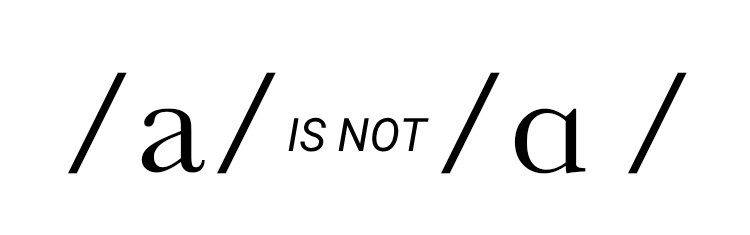
And, vice-versa.
Play Defense
Best Practices for Enhanced Security
1. Keep Software and Antivirus Programs Updated
Regularly updating your operating system, browsers, and antivirus software is crucial for staying protected against potential vulnerabilities. These updates often include security patches that guard against the latest cyber threats.
2. Use Strong, Unique Passwords
Employing strong and unique passwords for each online account is fundamental to online security. Utilize a combination of uppercase and lowercase letters, numbers, and symbols to create robust passwords that are difficult for cybercriminals to decipher.
3. Enable Two-Factor Authentication (2FA)
Implementing two-factor authentication provides an extra layer of security by requiring users to provide a second form of verification, such as a code sent to their mobile device. This additional step adds a significant barrier for unauthorized access.
Conclusion
As the digital landscape continues to expand, so does the playground for cyber crime. Ensuring online security and website safety is paramount. Be careful, and adopt proactive measures, and you can safeguard your personal information from falling into the hands of cybercriminals. Recognize the subtle tactics employed by deceptive websites, especially those using character mimicking similar to authentic ones, empowers individuals to navigate the internet securely and confidently.
Stay informed, stay alert, and be safe; please share this info among your friends.
